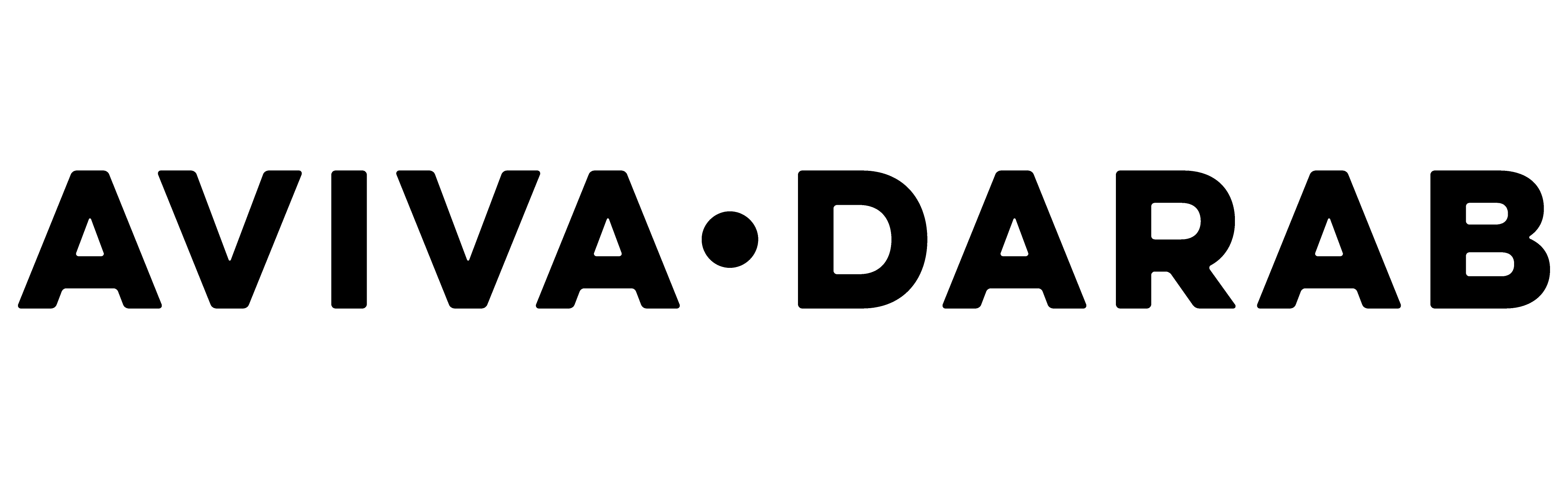Marketing Writing for UX Writers
—
Course Exercises
Marketing writing for UX writers from the UX Content Collective focuses on the customer experience and and how to write for various touchpoints. It covers writing for every step of the customer journey to better engage potential and existing customers and create an ideal customer experience.
This project contains the exercises for all six units. You can see the final project here.
Unit 1: What is CX and why does it matter for UX?
Lesson 1.1: Why should CX matter to UX writers?
Lesson 1.2: Brands & channels
▬
Exercise 1
Exercise 1
Think of a great customer experience you’ve had on a website or app.
Task
What made the customer experience great? List the name of the company and 2 examples of what made the experience great.
Solution ↓
▬
Exercise 2
Exercise 2
What’s the difference between brand voice and brand tone?
Solution ↓
My explanation of voice vs tone
▬
Exercise 3
Exercise 3
Think about a brand that you’re familiar with and value highly.
Taks
1. Use 1–2 sentences to describe the feelings and emotions that brand brings up for you.
2. What words would you use to describe that brand’s voice, and why? Provide at least three words along with their explanations.
3. Provide at least three specific pieces of text from the brand that exemplify that voice, and explain they do so.
Solution ↓
Analysis based on my experiences with Maple Hill at various touchpoints, with specific examples
Unit 2: How to get started writing for CX
Lesson 2.1: Tools for effective CX writing
Lesson 2.2 Universal writing tips
▬
Exercise
Exercise
Think about the brand you value from the previous Unit Practice. Imagine you receive an email from that brand along three different points in the customer journey.
Task
Write an email subject line for each of the following journey points and include the company name in each subject line:
1. Awareness
2. Purchase
3. Loyalty
Solution ↓
Unit 3: How to write for the end-to-end customer journey
Lesson 3.1: What is engagement and why does it matter?
Lesson 3.2: Persuasive writing
Lesson 3.3: Engagement strategies
▬
Exercise
Exercise
Let’s imagine an app for this exercise called “MyGrocer.” MyGrocer is an app that lets you order groceries and have them delivered to your house.
MyGrocer’s voice is “professional”, but its tones are “fun, energetic, and informative”.
Tasks
Now, we’re going to write a short email on behalf of that brand to get you to sign up to something. The email needs to include:
● Tone
● Subject line
● Preview
● Three sentences of text
● CTA
Pick one specific tone to write the email in, and note which tone you chose.
My Process
What to offer?
Free birthday club membership offer
Guiding principals:
Start with benefits, which are the most standout traits.
Think about how it differs from competitors. Place the most important text in the beginning.
Start with benefits, which are the most standout traits.
Think about how it differs from competitors. Place the most important text in the beginning.
Points to think about:
● Core function, how it's special
● What their goal is
● What they might be feeling
● What you’d like them to feel
Make a connection/emotional response to brand by using:
● sensory words
● action words (headlines, CTA)
● power words (headlines)
Use a balanced mix of words:
● common/everyday
● uncommon
● emotional
● power
Word order:
Most important → Least important → Most important
Most important → Least important → Most important
Solution ↓
Unit 4: How to write for the end-to-end customer journey
Lesson 4.1 Customer journeys
Lesson 4.2: Acquisition
Lesson 4.3: Retention
▬
Exercise
Exercise
Let’s think about MyGrocer again. Let’s imagine that a user journey consists of reading a social media post, visiting a website, signing up for a newsletter, and then downloading the app.
Tasks
Complete the following tasks from each end of the user journey:
1. Acquisition
Write a Facebook post that encourages users to visit the MyGrocer and sign up for its newsletter. Maximum 200 characters
Write a Facebook post that encourages users to visit the MyGrocer and sign up for its newsletter. Maximum 200 characters
2. Retention
Write a push notification that appears on a user’s phone after they use the MyGrocer mobile app, encouraging them to check out a new feature: Booking a recurring delivery that repeats at the same time each week.
Write a push notification that appears on a user’s phone after they use the MyGrocer mobile app, encouraging them to check out a new feature: Booking a recurring delivery that repeats at the same time each week.
The notification should include a headline that’s 25 characters max. and body text that’s 90 characters max. You can also include a button in your push notification with a max. of 10 characters of text.
Work Process
First, visualize the user journey: Social media post → visiting a website → signing up for a newsletter → downloading app
For the Facebook post: Attract the user. Focus on engagement and persuasion. Use sensory words (imagine, feel), power words (special, sale)
For the push notification: Keep the user engaged with the app. Make it a personal with the user's name. Evoke a feeling of dependability and routine.
Words and phrases I considered: creature of habit, same time each week, enjoy a routine, dependable , reliable.
CTA should direct user to sign up for weekly delivery.
The biggest challenge for me was to condense all this into so few characters, especially the button.
Drafting the button (max 10 characters):
1. Get weekly delivery (19 characters)
↓
2. Set up delivery (15)
↓
3. Set it up (9)
The biggest challenge for me was condensing all this into so few characters, especially the button.
Solution 1
Acquisition (Facebook post) ↓
Solution 2
Retention (push notification) ↓
Unit 5: How to write for CX touchpoints
Lesson 5.1: Website journeys
Lesson 5.2: Search engine optimization (SEO)
Lesson 5.3: Ads, paid media, and search engine marketing (SEM)
Lesson 5.4: Email marketing
Lesson 5.5: Content marketing
Lesson 5.6: Social media
▬
Exercise
Exercise
Let’s go back to the MyGrocer app.
We want to promote the app to a specific target audience: busy professionals who don’t have time to shop.
Task
Let’s write a Google Ad that’s designed to appear whenever someone googles with the search phrase “grocery delivery service”.
Your copy needs to meet the text restrictions for a Google ad:
Headline 1: 30 characters
Headline 2: 30 characters
Description: 80 characters
My Process
For the headlines:
● Incorporate keywords: grocery delivery service
● Solve problem(s)
● Use empathy
● Add CTA
Drafting the headlines:
1. Order groceries online - Get groceries delivered
2. Online grocery services - Get groceries delivered
3. MyGrocer delivery service - shop for groceries online
4. Get groceries delivered - save time with MyGrocer
5. Order groceries online - save time with MyGrocer
6. Save time with grocery service - Get your groceries delivered
7. Reliable grocery service - Save time with weekly delivery
Breaking down the headline
For the description:
● What makes MyGrocer unique?
● Add CTA
● Use offer terminology, if applicable (it's not, here)
● Want to convey the concept of saving time, set and forget it. Weekly delivery (from unit 4)
Drafting the description:
1. Want to save time on your weekly grocery shopping? Set up your weekly delivery service on MyGrocer. Buy groceries now.
2. Want to save time grocery shopping? Set up MyGrocer weekly delivery service now.
3. Discover the convenience of online grocery shopping. Schedule your delivery now.
Breaking down the description
Finalized Google ad
Unit 6: Tools and tips for CX writing success in the real world
Lesson 6.1: Optimize for mobile devices
Lesson 6.2: Write for video
Lesson 6.3: Write for print (yes, it still matters)
Lesson 6.4: Continuously improve your CX content
▬
Exercise
Let’s write a sample of a video script for a Handshake app video that will appear on the website.
Task
Write a 20-second video for the Handshake app. The topic should be showing how a freelancer gets paid by their client.
Your video should include at least three different shots, descriptions for a voiceover, and a CTA at the end. Remember our tones: fun, energetic and informative!
Format your answer like so:
SHOT #1
VOICEOVER: “Insert text here.”
SHOT: Insert description here
Script and visuals