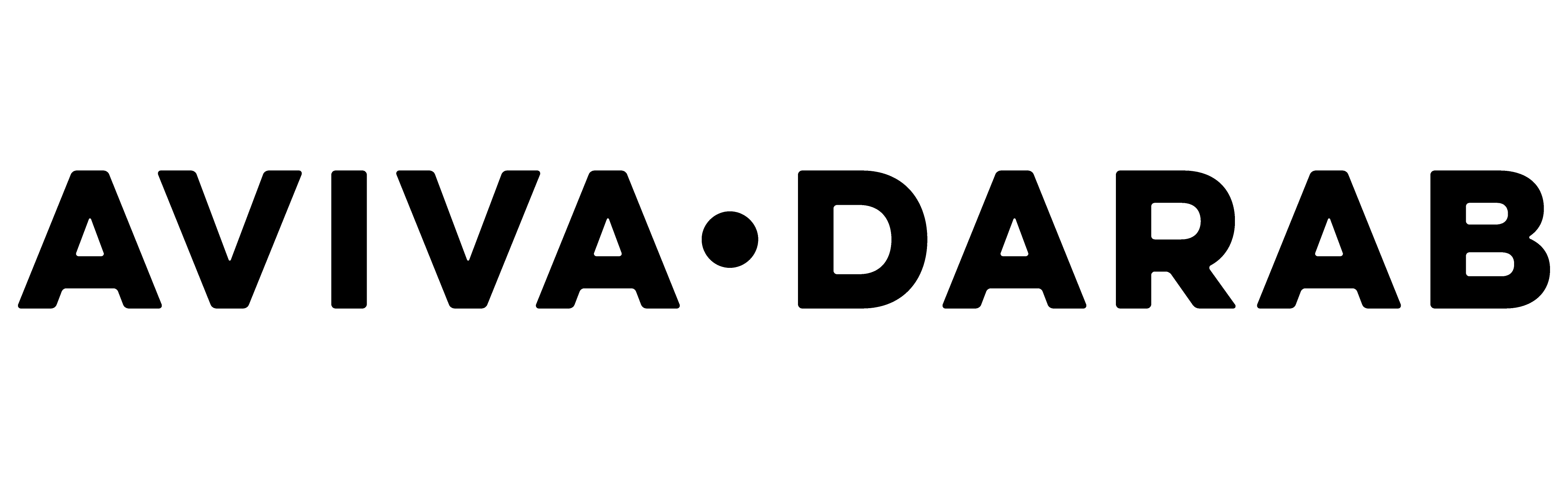Handshake app launch
UX Marketing Writing Course - Final Project
—
About the course
Marketing writing for UX writers from the UX Content Collective focuses on the customer experience and and how to write for various touchpoints. It covers writing for every step of the customer journey to engage potential and existing customers and create an ideal customer experience.
I successfully completed 6 units, 26 quizzes, 1 final project, 1 final exam and received certification.
Following is the final project for the course.
—
Project description (provided by instructor)
Handshake app launch
For the app launch, we’re going to create the marketing/CX materials to cover our channels. These are the deliverables we’ll create:
① Website landing page
② 30-second video script
③ Social Posts:
╶ Tweet that includes our video
╶ Facebook post that includes our video
╶ LinkedIn post that includes our video
╶ Facebook post that includes our video
╶ LinkedIn post that includes our video
④ Welcome email
⑤ In-app onboarding tour screens
We’re creating variations on a theme for each channel resulting in a family of messages that all work together.
Key Messaging
Main value proposition: ❝Tracking hours and payments is as simple as a handshake.❞
Supporting benefits
Use these suggestions or add your own:
① Track project hours and progress.
② Monitor your budget.
③ Send or receive money. Make payments.
④ Organize projects and communication in one place.*
② Monitor your budget.
③ Send or receive money. Make payments.
④ Organize projects and communication in one place.*
*I added this benefit
Personas
╶ Freelancer
╶ Small business owner
╶ Small business owner
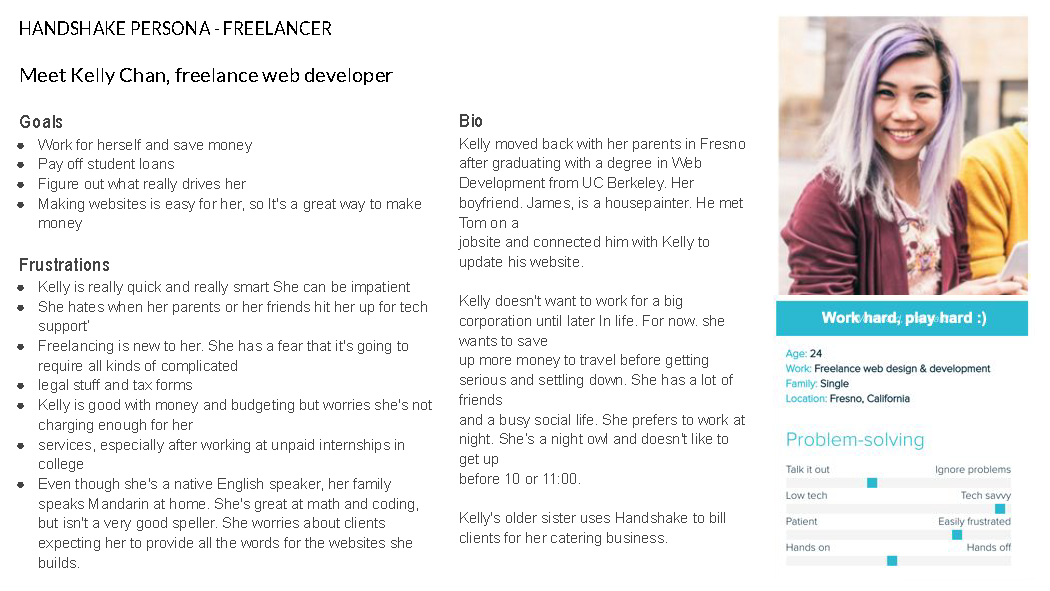
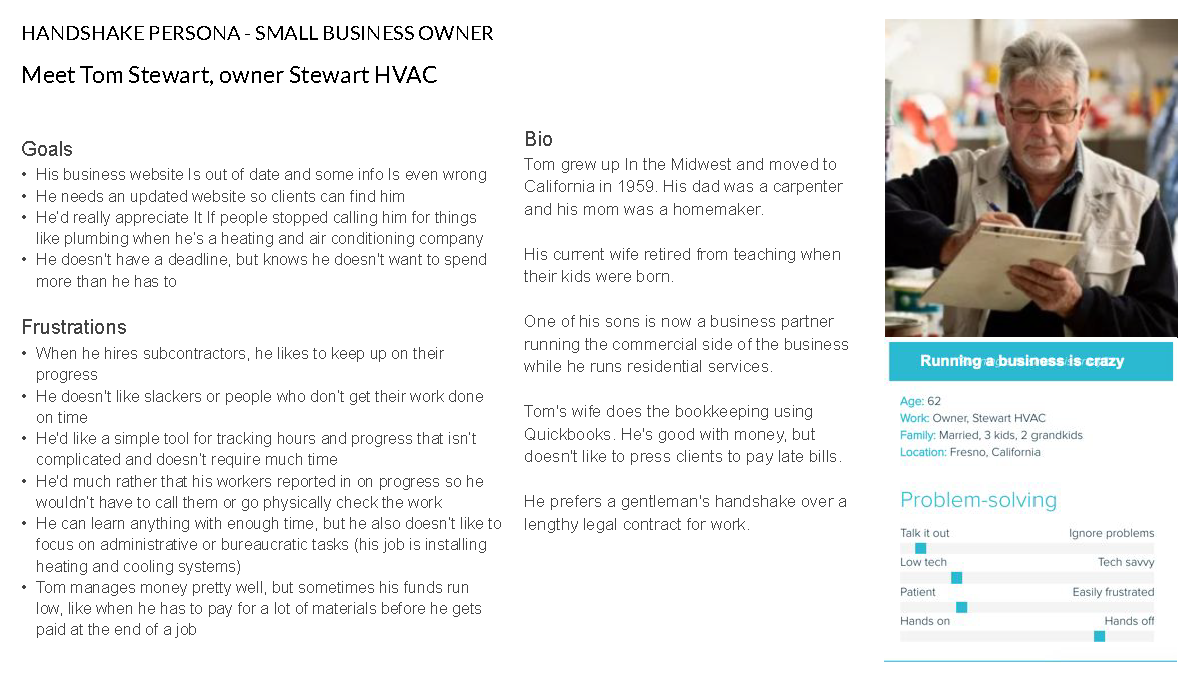
My Process
Define brand voice
╶ Knowledgeable
╶ Helpful
╶ Friendly
╶ Reliable
╶ Helpful
╶ Friendly
╶ Reliable
Write mission
To make getting paid fast and easy for freelancers, so they can focus on their work
To make getting paid fast and easy for freelancers, so they can focus on their work
Select target persona
Freelancer
Freelancer
1. Landing Page
Process notes
Stage in customer journey: Acquisition (woo, wow, win)
Communication goal: Persuade
Tone: Informative, relatable, trustworthy
Communication goal: Persuade
Tone: Informative, relatable, trustworthy
Use engaging words:
Action words
╶ budget
╶ communicate
╶ improve
╶ manage (managing)
╶ budget
╶ communicate
╶ improve
╶ manage (managing)
Power and sensory word
╶ Focus
CTA words
╶ create
╶ download
╶ get
╶ download
╶ get
Landing page copy
↓
↓
2. Video script
Process notes
Stage in customer journey: Acquisition (win)
Tone: Friendly, helpful
Tone: Friendly, helpful
Video script
↓
↓
3. Social Posts
Twitter
Facebook
LinkedIn
Process notes
⇾ For each social media post
╶ Stage in customer journey: acquisition (woo, wow)
╶ Who: Freelancers
╶ Messaging: We have a new app that will help you
╶ Goal: Introduce users to the app
╶ Desired action: Watch the video
╶ Who: Freelancers
╶ Messaging: We have a new app that will help you
╶ Goal: Introduce users to the app
╶ Desired action: Watch the video
⇾ For Twitter
╶ Character count: 127 (optimal 120-130)
╶ Hashtag for more engagement: #freelance
╶ Increase retweet word: Help
╶ CTA word: Discover
╶ Increase retweet word: Help
╶ CTA word: Discover
Twitter post
↓
↓
⇾ For Facebook
╶ Ask question to encourage engagement
╶ CTA word: Watch
╶ Action word: Improve
╶ CTA word: Watch
╶ Action word: Improve
Facebook post
↓
↓
⇾ For LinkedIn
╶ Tweak copy for a more professional audience
╶ Power word: Professional, focus
╶ CTA: Watch
╶ Action word: Learn
╶ Hashtags to maximize reach: #freelance #projecttracking
╶ Power word: Professional, focus
╶ CTA: Watch
╶ Action word: Learn
╶ Hashtags to maximize reach: #freelance #projecttracking
LinkedIn post
↓
↓
4. Welcome email
Process notes
╶ Stage in customer journey: Retention, new customer
╶ Tone: Encouraging and informative
╶ Type of email: milestone (joined Handshake)
╶ Use personalization
╶ Tone: Encouraging and informative
╶ Type of email: milestone (joined Handshake)
╶ Use personalization
Writing the email
Main message ⇾ Welcome and teaser to open
What should the user know when they first sign up? ⇾ Project tracking is going to be easier
What can they do with the app? ⇾ Manage projects, collect payments
How do they get started? ⇾ Create their first project / set up account details / create profile
Where can they find help? ⇾ Help center and YT channel
Final motivation for CTA ⇾ Open / create / log in / start / go to
Email copy
↓
5. In-app onboarding tour screens
Process notes
╶ Stage in customer journey: Retention (onboarding)
╶ Tone: Helpful, direct
╶ Tone: Helpful, direct
Onboarding:
╶ Teaches how to use the product
╶ Conveys essential information to inspire action
╶ Answers user’s main questions
╶ In line with promises previously made by marketing
╶ Conveys essential information to inspire action
╶ Answers user’s main questions
╶ In line with promises previously made by marketing
Onboarding screens
↓
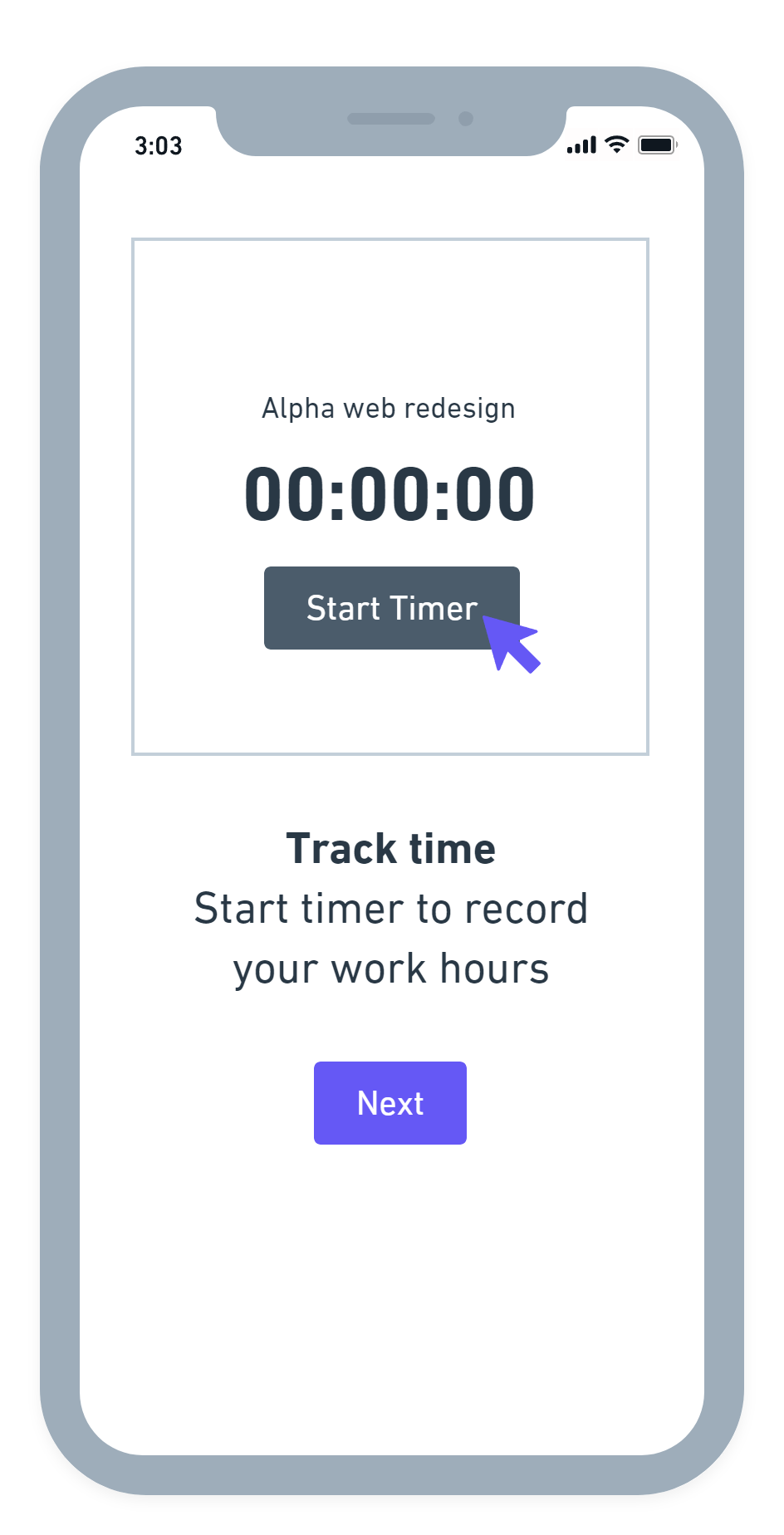
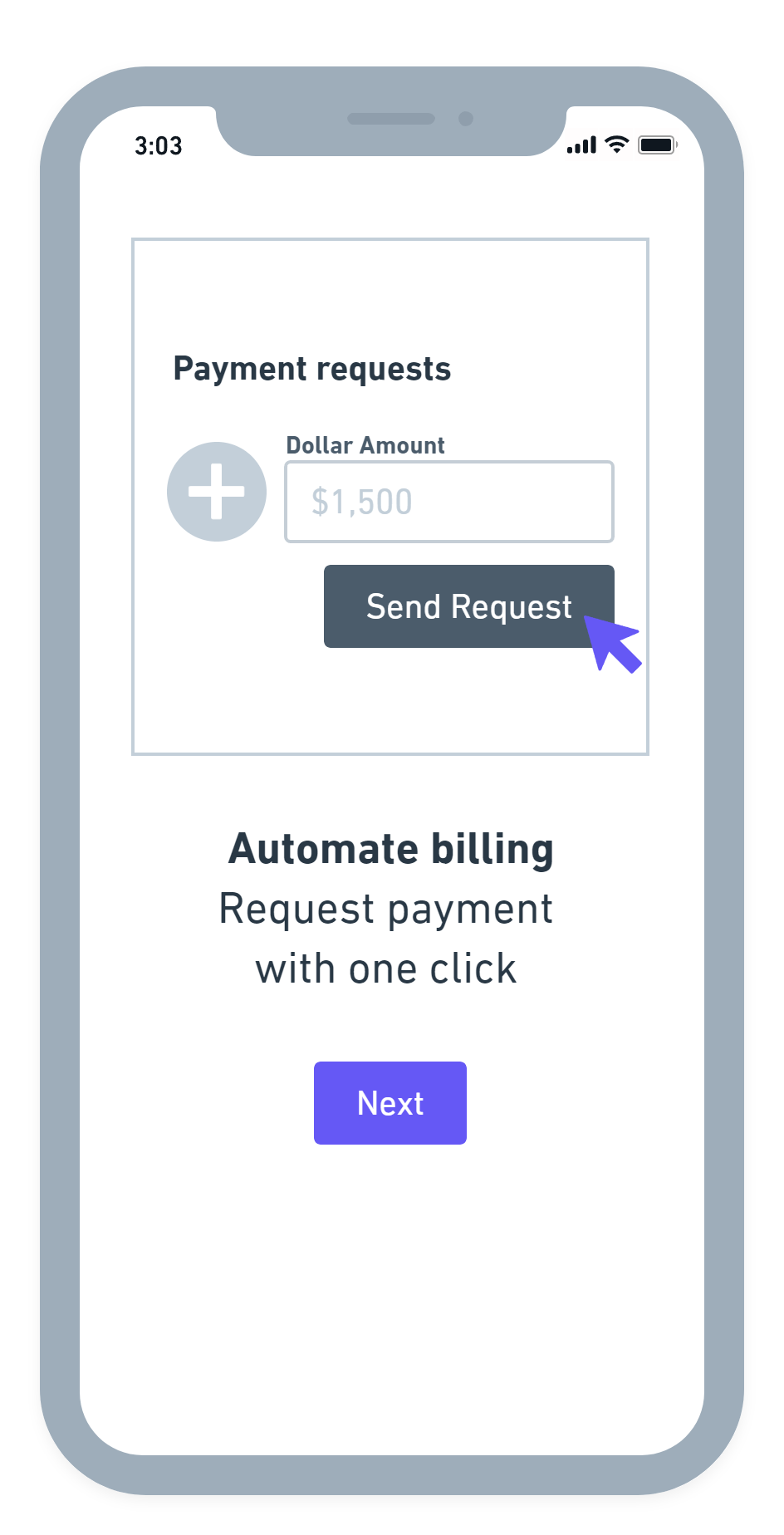
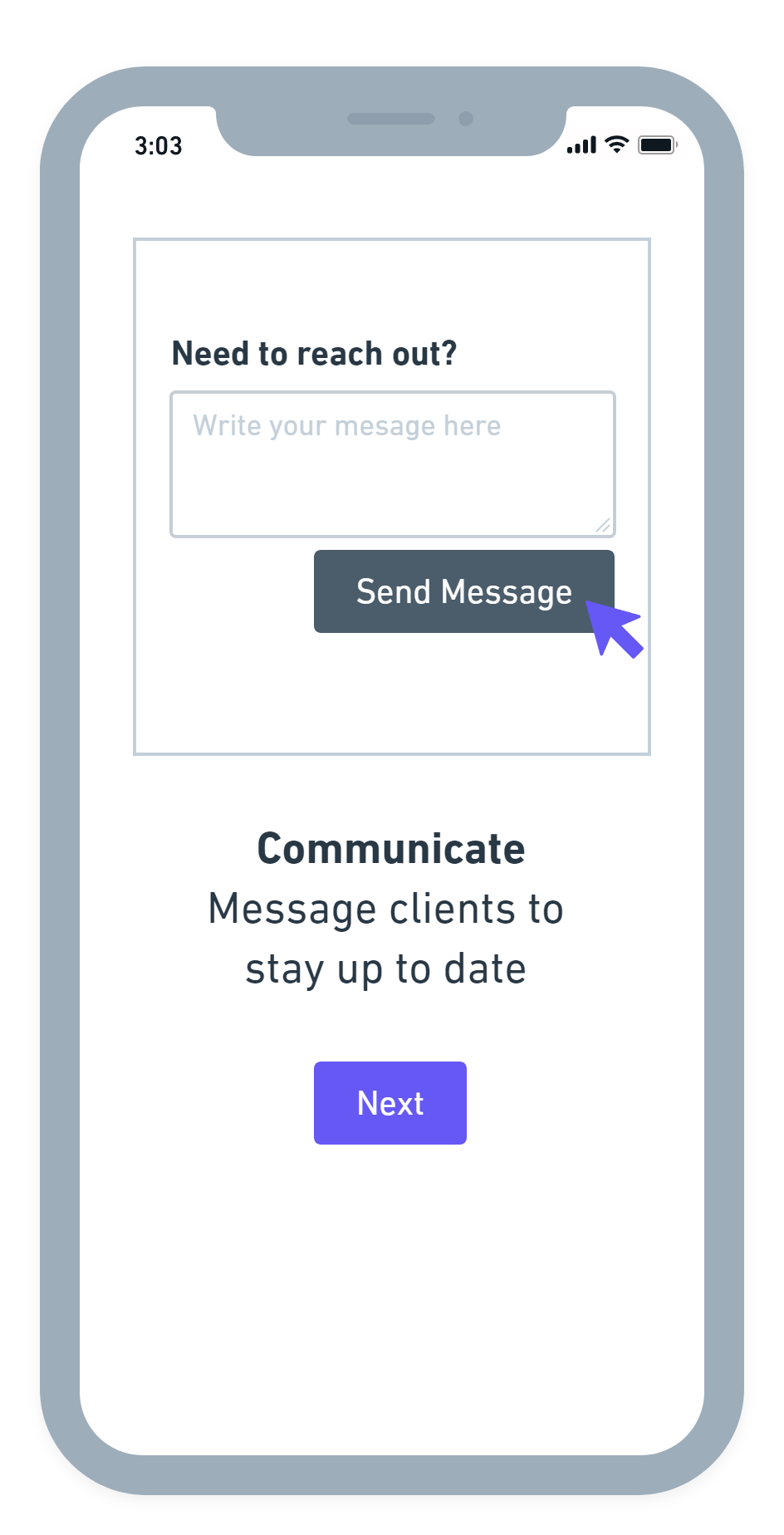
Onboarding visuals:
Each screen has an animation illustrating completing the suggested action, as follows:
① Track time
Start Timer is clicked, timer begins running
② Automate billing
Dollar amount is entered, Send Request is clicked. Success message is displayed.
③ Communicate
Message is typed, Send Message is clicked. Success message is displayed.
See also: Marketing writing course exercises